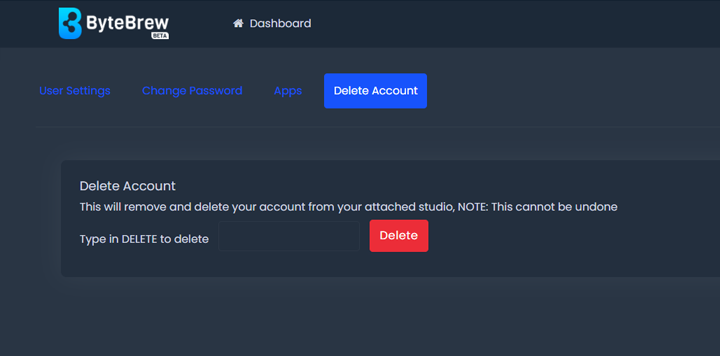Changing Your Password
Under your "User Settings" you can change your password under the "Change Password" tab.
Type in your current password and then follow with your new password in your corresponding sections before hitting the "Update" button.
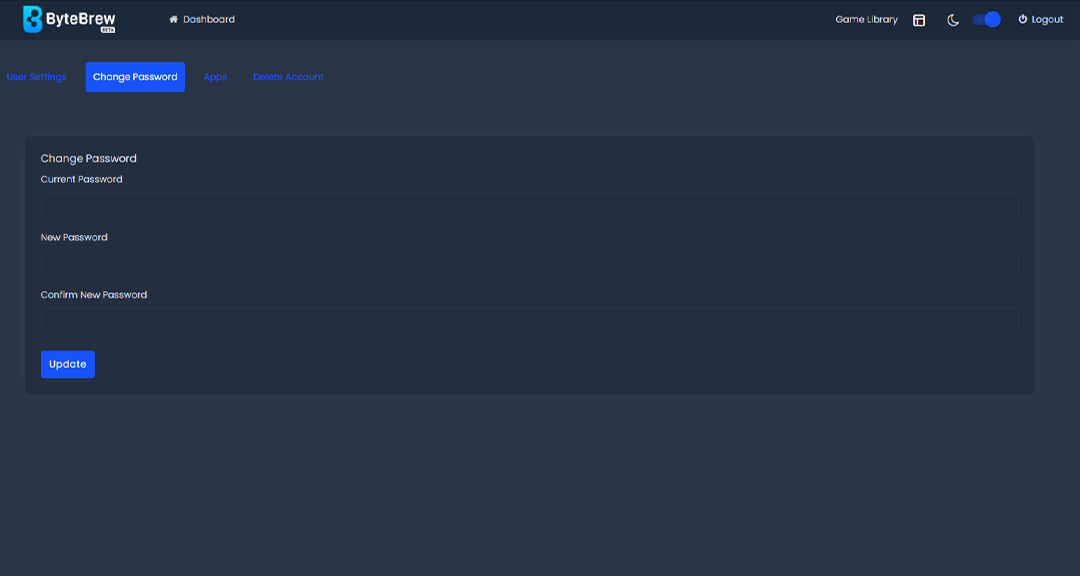
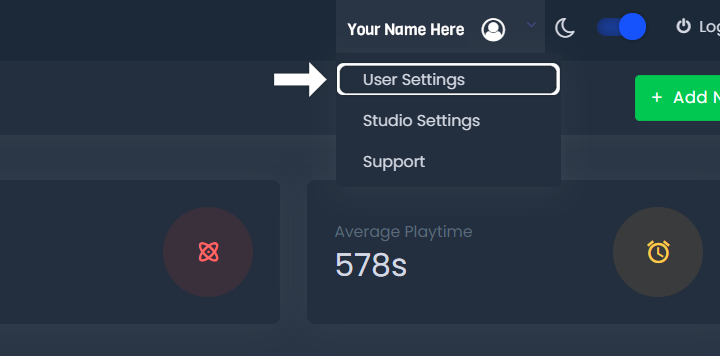
Type in your current password and then follow with your new password in your corresponding sections before hitting the "Update" button.
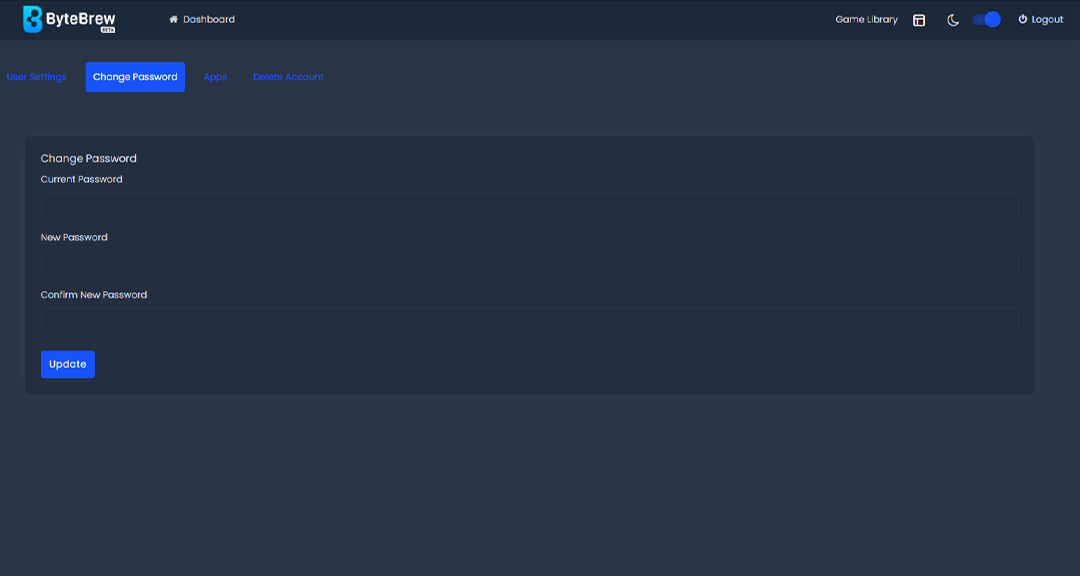
Important: Deleting your developer account is permanent and cannot be undone. If you have accidentally deleted your account, please reach out to contact@bytebrew.io.