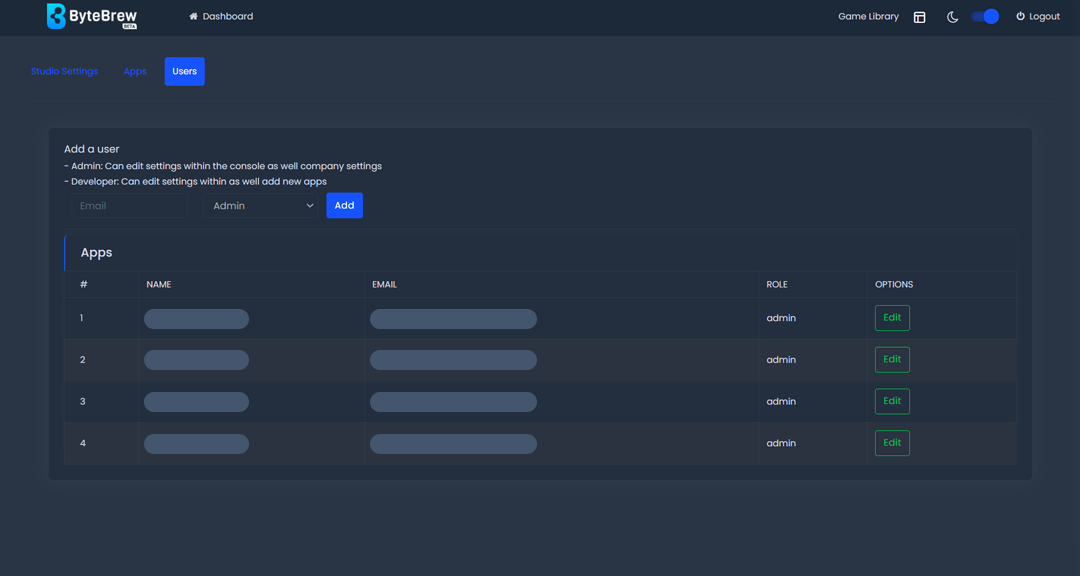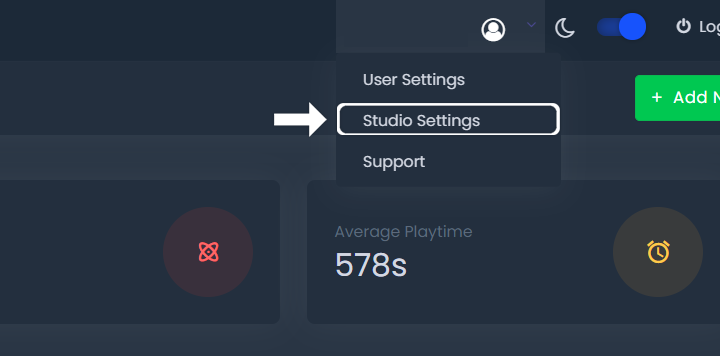Adding Team Members
Adding team members can be done under the studio settings by clicking on the "Users" tab.
Once on the page, type in your team's email address and selecting your teammate's role at your studio.
Important: Choose your team member's role based on their position in your studio. Admin roles give developers permissions to edit settings in your games.