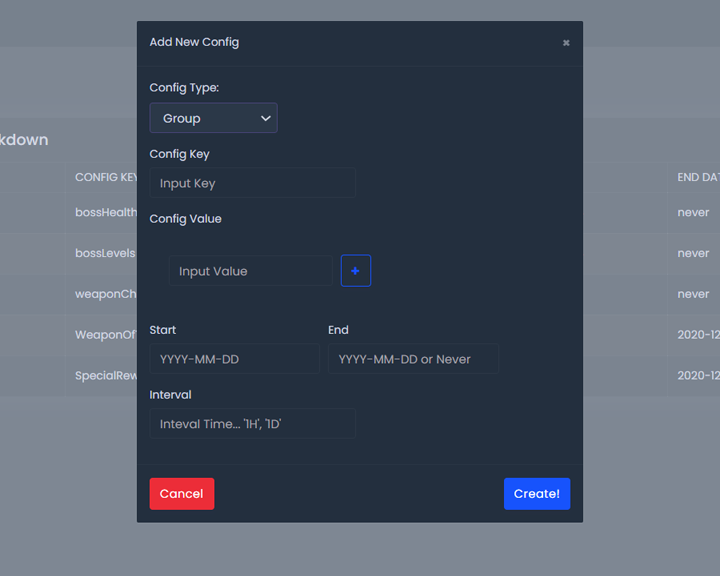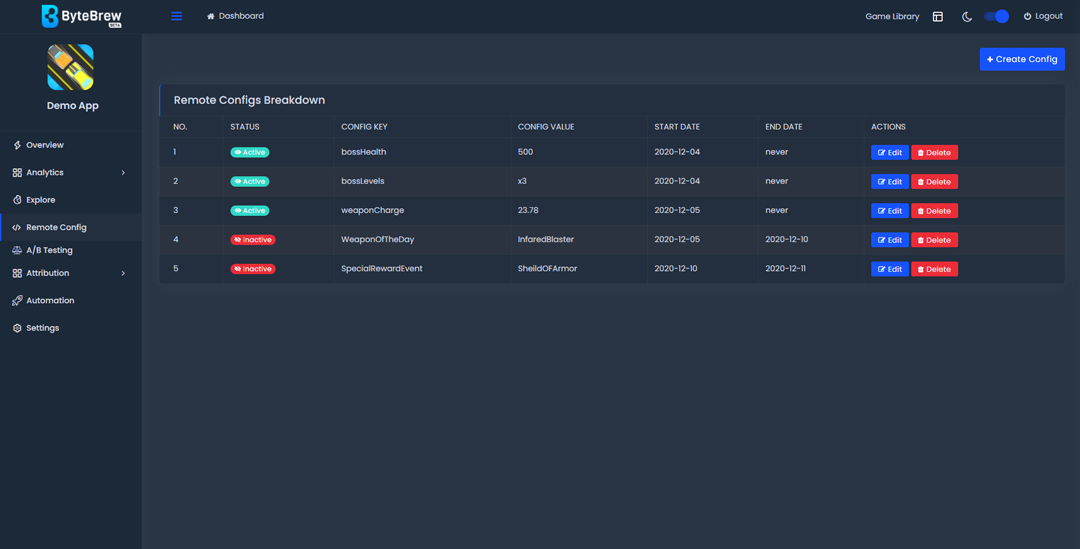
Single Remote Config
Step 1: Select the config type, in this case select "Single"
Step 2: Input in the key for your key/pair value
Step 3: Input in the value for your key/pair value
Step 4: Input the time range you want this config available, you could have the config forever or if its an event based config setup an end date.
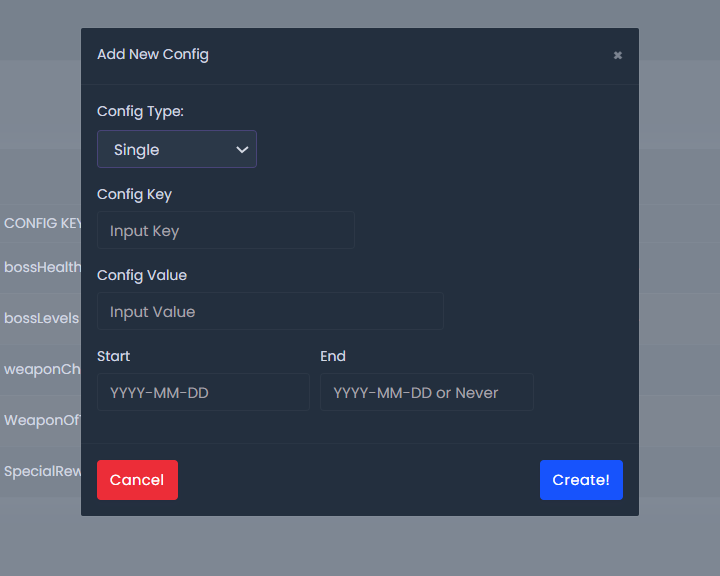
Group Remote Config
Group Configs let you create interval revolving based configs (Ex. Revolving Daily 24hr Shop Item).
Step 1: Select the config type, in this case select "Group"
Step 2: Input in the key for your key/pair value
Step 3: Input the values for the key, you can add more values by using the "+" button
Step 4: Input the time range you want this config available, you could have the config forever.
Step 5: Input the interval you want the configs to switch based on, we only allow Hour("H") and Day("D") based intervals. For Example if you input "3H" the config will switch to the next value in the loop every 3 hours